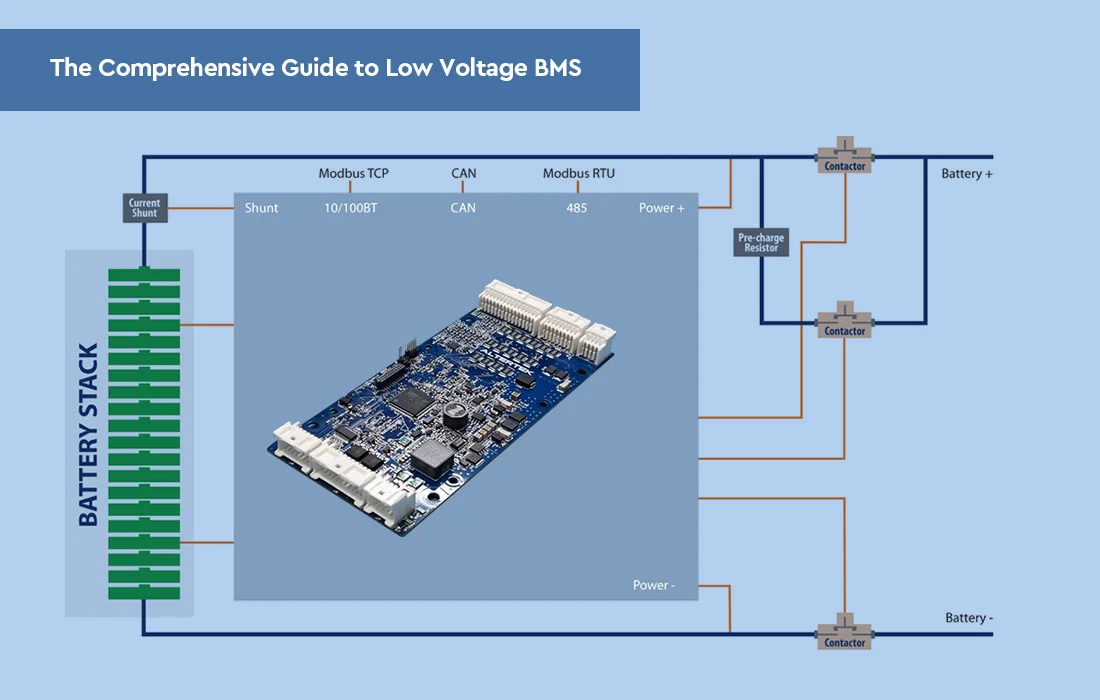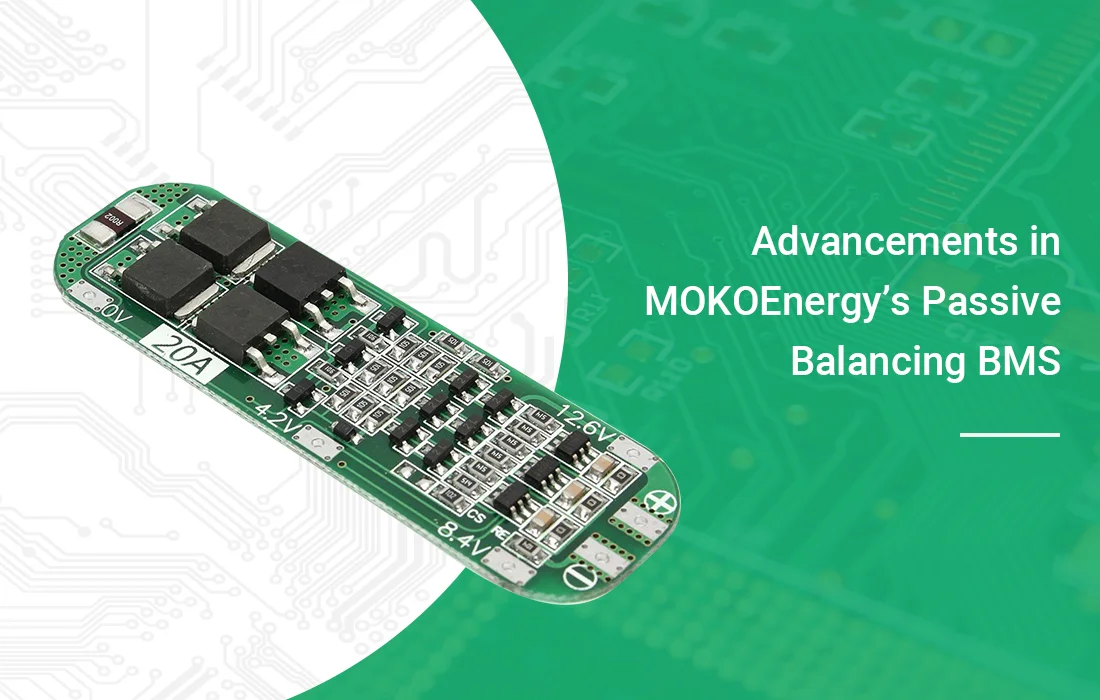To replace lifepo4 BMS in a lifepo4 repository, you can follow these 10 steps:
- Lift the battery pack’s cover and disconnect the cell voltage connector from the LiFePO4 BMS.
- Take off the power cable and take out the temperature sensor. you must wrap the terminal of the power cable to avoid a short circuit.
- Take off the power cable from the positive pole of the cell pack. Remove two connectors from the current sensor unit and eliminate the silicone adhesive on the connectors.
- Remove the LiFePO4 BMS and its supporting frame, the cell pack compression frame, the current sensor assembly, and the power cables connected to the current sensor assembly.
- Put in a fresh, longer power cable, making sure to securely wrap the other end to prevent any short circuits.
- Mount the new BMS support frame using an M3*8 screw, ensuring that you orient it correctly to allow ample space for the connector.
- Connect the cell volt wire connector, secure the cell volt wires, and affix the new BMS onto the metal case. Make sure to pass the cell-volt wire connector beneath the support frame.
- Mount the copper busbar using M3*10 screws for power cables, the current sensor, and the fuse unit.
- Connect the positive cable from the lid to the positive pole of the cell pack. Attach the BMS to the lid by securing the negative cable with M5*10 screws.
- Attach the new cell volt connector to the existing one, wrap it completely, and secure it using ribbons. Connect the two connectors to the current sensor and affix them with glue. Neatly organize the wires and power cables, then close the lid.
MORE: Should you replace BMS or upgrade it when the battery is in good condition?