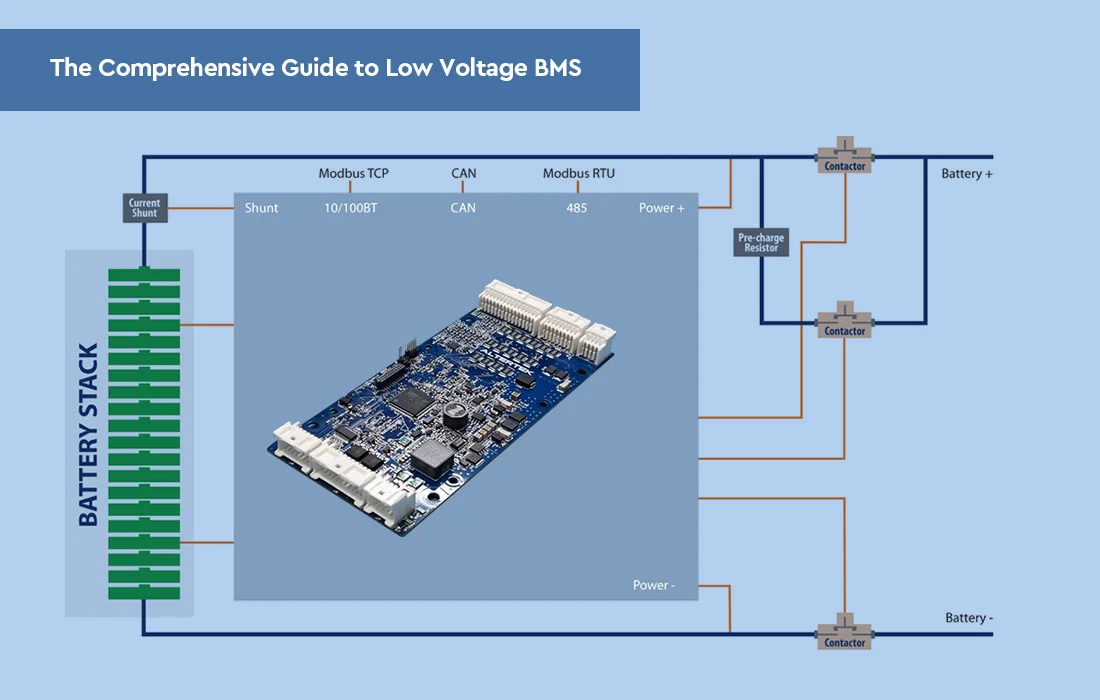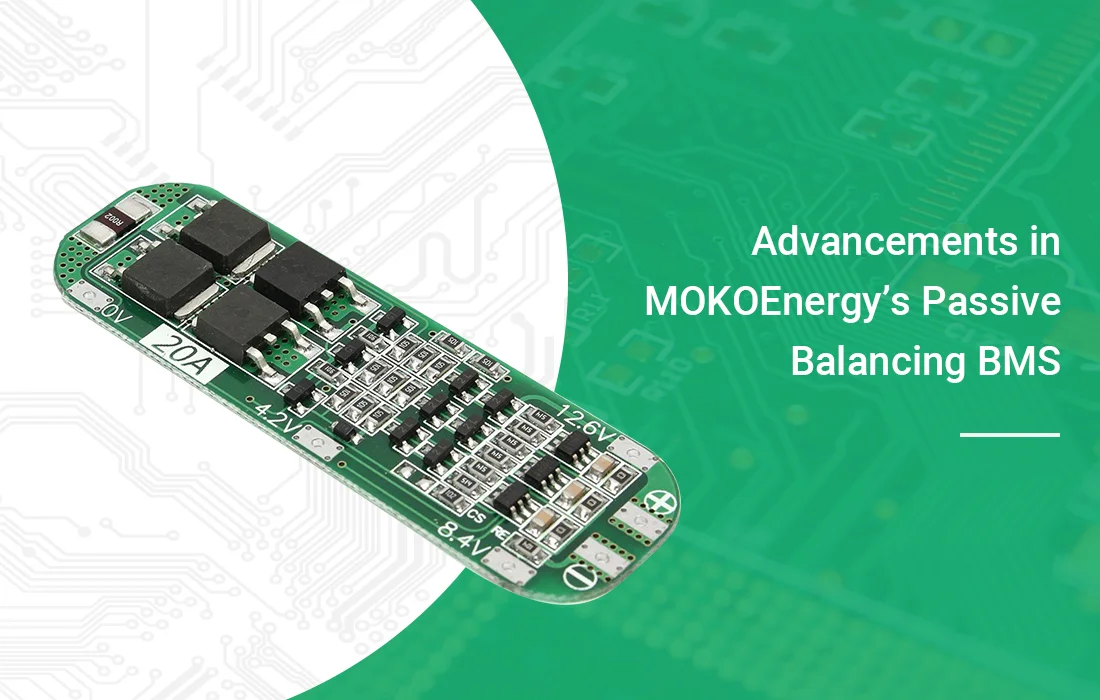I would recommend not disassembling the battery. Troubleshooting can be done by the following methods:
- Checking the wire order: It is recommended to check the connection order of the faulty BMS wires to ensure proper connection. This can be double-checked using a digital multimeter (DMM).
- Number and position of bolts: The number and position of the bolts seem a bit strange. There should be more wire connections in the center than at the ends, but in fact, 6 connections are seen in the center and only 4 at the ends. There are also some battery connection tabs attached to some bolts.
- Setting Max/Min Voltages for a New BMS: When installing a new BMS, it is critical to set the maximum and minimum voltages. These values can be determined based on the battery’s specifications and performance parameters, making sure that the limits of the charger and inverter are closer to the smooth part of the battery’s performance curve while setting the limits of the BMS higher.
- Test the internal resistance of the battery: It is recommended to test the voltage of the battery under light and heavy loads to assess the internal resistance of the battery. You need to make sure that the battery produces an extra voltage drop in the smooth part of the performance curve and that the voltage to disconnect without current is not too high or too low.
- Consider paralleling with DIY batteries: i.e. connecting these batteries in parallel with DIY batteries, provided they have similar voltages. This will form a 4S parallel battery pack managed by a single BMS. This may result in uneven current sharing between the cells, but when the pack is in the smooth part of the performance curve, they should pause charging/discharging to allow the other cells to catch up.
Note, however, that the idea of paralleling batteries mentioned in the last item is high risk and needs to be carefully considered and implemented.
MORE: How to check the cause of battery BMS heating when power is on?